AnimatePlot
AnimatePlot[f_, {x, min, max}, {t, min, max}, opts___]
a dynamic alternative to Plot and Mathematica's Animate, that samples all frames and creates live animation from them.
f has return _Real or {__Real} (in a case of multiple curves)
The output is safe for exporting to a static Static HTML file, since it keeps all data inside the notebook. No Wolfram Kernel is required for playing the animation.
the set of parameters are not limited and accepts the following forms
Options
"SamplingPoints"
A number of points used in sampling. The default value is 200
It inherits some of Graphics options as well
AnimationRate
Specifies the number of updates per second
TransitionType
See TransitionType
TransitionDuration
ImageSize
Accepts {width, height}
PlotStyle
Specifies colors for each curve
Epilog
Prolog
Appends graphics primitives to the plot. See Graphics
Example
Plot the simplest sine function
AnimatePlot[{Sin[x c], Sinc[x c]}, {x,-10,10}, {c,1,10,0.1}]
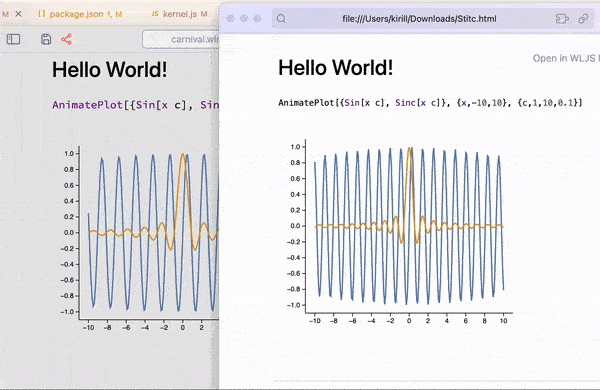
An example of the animation played in the notebook and in the exported Static HTML file.
More examples
Here it is important to keep n=1.0, otherwise it will be converted into a symbolic sum with LerchPhi function, which is not defined at some points.
Issues
Help needed!
There is no adaptive sampling implemented.